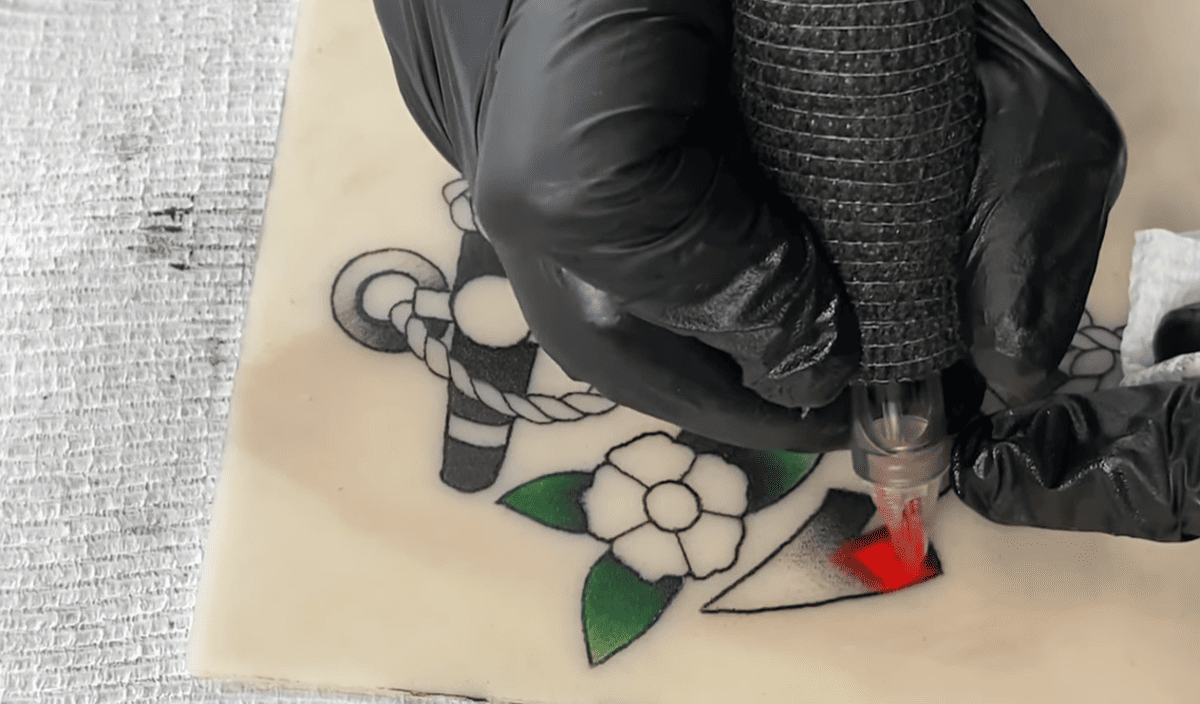In today’s competitive job market, standing out is more crucial than ever, especially for teenagers looking to make money through part-time jobs, internships, or freelance work. With many employers receiving hundreds of applications for a single position, traditional resumes often fail to capture the unique qualities and skills of an applicant. This is where video resumes come into play, offering a dynamic and engaging way to present oneself. In this article, we will explore the benefits of a video resume and provide a step-by-step guide on how to create one.
Table of Contents
Benefits of a Video Resume
1. Showcase Your Personality
A video resume allows you to convey your personality, enthusiasm, and communication skills in a way that a paper resume simply cannot. Employers can get a sense of who you are, how you present yourself, and whether you would be a good cultural fit for their company.
2. Demonstrate Your Creativity
Creating a video resume requires creativity and technical skills, especially when using a free video editor. This can be particularly beneficial for roles in creative industries such as marketing, design, or media, where showcasing your ability to create engaging content is an asset.
3. Highlight Your Communication Skills
Effective communication abilities are imperative for practically all jobs these days. A video resume provides an opportunity to demonstrate your verbal communication skills directly. This is especially useful for positions that require customer interaction, public speaking, or teamwork.
4. Stand Out from the Crowd
With many applicants sticking to traditional resumes, a well-made video resume can help you stand out. It shows that you are willing to go the extra mile and can use modern tools and platforms effectively.
5. Visual Appeal
A video resume can incorporate visual elements such as graphics, text, and animations to highlight your key achievements and skills. This can make your resume more memorable and impactful.
How to Create a Video Resume
Step 1: Plan Your Content
Before you start recording, plan what you want to say. Outline your key points, including your introduction, education, experience, skills, and conclusion. Keep your video concise, ideally between one to two minutes.
Step 2: Choose Online Tools
Selecting the right tool is crucial. A free video editor can help you create a professional-looking video without spending money. Some popular free video editing tools online include invideo AI, Shotcut, OpenShot, and DaVinci Resolve. These tools offer a range of features to help you edit your video effectively.
Step 3: Record Your Video
To record your video, use a smartphone or decent-quality camera. Ensure you have proper lighting and a clean, quiet background. As you would for an in-person interview, dress professionally. Speak clearly and confidently, maintaining eye contact with the camera.
Step 4: Edit Your Video

Once you have your footage, import it into your chosen free video editor. Use basic video editing techniques to trim unnecessary parts, add transitions, and include text overlays for your name and contact information. You can also incorporate graphics or animations to highlight your skills and achievements.
Step 5: Add Background Music and Effects
Adding subtle background music can make your video more engaging. Ensure the music is not too loud and does not distract from your narration. Many of these free online video creation and editing tools provide royalty-free music options. You can also add sound effects to enhance specific points in your video.
Step 6: Review and Revise
Before finalizing your video, review it several times to catch any errors or areas for improvement. Get feedback from friends or mentors to ensure it is polished and professional.
Step 7: Export and Share
Once you are satisfied with your video resume, export it in a high-quality format. Share the video on professional networks such as LinkedIn, or include a link to it in your job applications. Make sure to keep a copy of the video on a cloud storage service for easy access.
Tips for an Effective Video Resume
1. Be Yourself
Authenticity is key. Be sincere and allow your individuality to come through. Employers appreciate honesty and a personal touch.
2. Keep It Short
Due to limited attention spans, make sure your video is brief. Pay attention to your greatest accomplishments and abilities.
3. Tailor Your Content
Customize your video resume for different job applications. Emphasize the qualifications and experiences that are most pertinent to each role.
4. Practice Makes Perfect
Practice your script several times before recording. This will help you feel more confident and reduce the number of takes needed.
5. Use Professional Editing Techniques
While using a video editing and creation tool, employ professional video editing techniques such as jump cuts, b-roll footage, and text overlays to enhance the quality of your video.
Conclusion
In a world where making a resume stand out is increasingly challenging, video resumes offer a fresh and engaging way to present yourself to potential employers. An engaging video CV can help you stand out from the competition by highlighting your personality, inventiveness, and communication abilities. With the help of free online tools for video creation and editing, creating a high-quality video resume is accessible and cost-effective. Remember to keep your content concise, professional, and tailored to each job application. Embrace this innovative approach to job applications and watch as new opportunities open up for you.